5 Tips For Improving Your Teaching Space Utilisation Without Leaving Your Desk
Improve teaching space utilisation from the comfort of your desk with these five tips, all of which can be actioned independently. They’ll also help you pinpoint, investigate and resolve issues affecting teaching space utilisation too.
Tip #1 - Timetabled Class Sizes For Module Activities
The timetabled activity class sizes should represent the number of students who should be attending each of these activities.
Inaccuracies occur because the timetable relies on academic department predictions of class sizes for the upcoming academic year. Therefore, a centrally managed timetable class size check can be difficult to administer during construction.
The result is classes being timetabled into rooms much larger than what they need, simply because the timetable is built on information that is inaccurate. If your timetable is rolled over each year - most institutions do this in one way or another - then the pattern continues.
Are you sure the class sizes are being checked each year? You can check timetabled class size accuracy by using the following data:
a) Timetabled module activities with class sizes
b) Student contact hours, split by activity type.
c) Total number of students enrolled on each module
Timetabled modules activities with class sizes is an essential piece of data that allows for the tracking of data accuracy and monitoring space utilisation.
The student contact hours and the total number of students per module information you may well already have within your timetabling software. If not, it is likely to be listed somewhere central for the students to view, such as a module brochure or prospectus (it may be split up by activity type too). If not, then your academic departments should have this information.
The next step is to compare these two pieces of information, highlighting instances where there are differences. This is your springboard to investigating why these discrepancies exist.
This is a logical approach: go through all the data first, split the highlighted activities by department and get in contact with a timetable contact from that department to discuss. This will help you - and the department - to understand why inaccuracies have occurred, address the problematic procedure and increase the space utilisation rate for the upcoming years.

Tip #2 - Timetabled Hours For Module Activities
The number of timetabled hours per module is another piece of timetabling information that can become inaccurate due to the method of data collection.
Typically, this information is requested via each academic department with the request often filtered through to the academic staff who are facilitating each module. If any of an institution's academic staff are unaware of how to correctly request a timetabled activity (or the importance of doing so), the data is likely to be inaccurate.
If there aren’t any timetable processes in place to check the accuracy of the hours requested against that required (i.e. student contact hours per module), modules can unwittingly be timetabled for more hours than required. The result is rooms being booked and not used.
For example, a common scenario is rooms being booked “All Semester”, despite a room only being required for a proportion of the weeks. You can see the issue when this happens 10’s or 100’s of times: a huge waste of space!
To investigate, follow the same procedure as above but this time, you are seeking to compare the total number of hours timetabled for each module’s activity type against the number of contact hours each student should have.
Watch out for activities split into groups, i.e. seminar groups, as this will affect the number of activities needed to be timetabled. Highlight any that you consider may be inaccurate and contact the department or departments responsible. Find out why these inaccuracies have occurred and work with the department to solve them for the immediate and long term. In other words, correct this year’s timetable and adjust or create a new procedure that resolves the booking inaccuracy.
Tip #3 - Create A Timetable Model
A timetable model can be a very effective tool for investigating whether you are currently using (or plan to use) available teaching space efficiently.
By using planned student numbers for the following year, you can ensure that the teaching space required to deliver teaching is a student-friendly timetable. Without modelling any planned changes to teaching space or timetabled activities, you run the risk of losing potential income and estate costs through wasted space.
Likewise, making last-minute changes to the timetable or estate in order to cope with an increase in timetabled activities can have damaging effects on the student experience and space utilisation.
Likewise, making last-minute changes to the timetable or estate in order to cope with an increase in timetabled activities can have damaging effects on the student experience and space utilisation.
A timetable model can be done one of two ways: using your institution's timetable software or by creating a module using software such as Microsoft’s Excel.
The latter will have to use some presumptions such as a target frequency rate, but will typically take considerably less time than that of a timetable model using timetabling software. Your target frequency rate will have to account for all the constraints that exist within your timetable, such as student/staff clashes and student experience preferences, all of which stop the timetable from achieving a 100% frequency rate. By carrying out a timetable model this way you can ascertain whether you require less or more teaching space (or available timetable hours per week), then change the model to reflect this and run it again.
Finally, once you have found a space vs timetabled activities equilibrium, it would be worth testing this via the timetabling software to alleviate any fears of using your target frequency rate. This will help to calm any concerns over whether planned space reductions or increases will prevent the timetable from being produced considering all of the current and planned constraints. This last step isn’t a necessity if your target frequency rate has been calculated accurately but will help to provide a definitive answer to any fears.
Creating a timetable model is an incredibly useful tool as you can create a long term view of what is required. This will enable you to plan any changes to the estate well in advance, maximising (or minimising!) the effect any changes will have.
Tip #4 - Create an “Ideal Teaching Space” Model
This model creates a picture of what is required given the current and/or planned timetable requests – ignoring current space constraints.
It also enables you to create a plan of what can be done to get your estate closer to this ideal teaching space provision. In creating this plan, you should uncover ideas that will cost little time or funding to make and result in real improvements to your space utilisation and student experience that may not previously have been thought of.
In addition, if this model’s findings are used to influence the estate strategy, it can help to ensure future estate projects work towards providing this ideal teaching space requirement.
To create this model, follow a similar procedure to that above by calculating your ideal teaching space provision outside of the timetable software using software such as Microsoft Excel and then test the space provision using the timetable software. Again this can be done to predict years into the future as well as test changes to timetable delivery etc. helping to ensure that your estate is developed in line with the institution's timetable demands.
Tip #5 - Plan your teaching space with design software

Finally, a quick visual tip for improving your utilisation of space is to check whether you are actually getting the most out of your space by creating teaching space floor plans, including all furniture and equipment using architecture design software such as AutoCAD. There are also free versions that offer similar services such as FreeCAD.
This can be completely desk-based. For example, if there are plans to purchase furniture or equipment for teaching space, use the free 2D and 3D “blocks” that many furniture suppliers now provide, to create a space plan for each teaching space (providing you already have a room drawing). These blocks enable you to experiment with different furniture and equipment set-ups and to determine which furniture and equipment will help to maximise capacity and create an effective teaching space- and all from the comfort of your desk!
Creating accurate space plans for all current teaching spaces, with furniture and equipment, is not strictly desk-based but is a worthy way to spend time as it places important information at your fingertips and are plans you will consult time and again.
Further information
If you are interested in getting the most out of your teaching space, take a look at the services we can offer. As well as space utilisation surveys and consultancy , you may also be interested in our courses including Space Management Basecamp and Calculating Space Demand Using a Timetable Data Export. This course will see you pick up new skills with Excel. We'll also be adding to our stable of courses so keep checking! For our help and advice, email us [email protected]
© 2020-2024 Escentral — All rights reserved