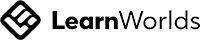Sep 19
The Timetable Says One Thing, The Survey Data Another... Timetabled Class Size Vs Surveyed Class Size
Teaching space that is booked and not used is a waste resource. How do you spot the discrepancy when the timetable says one thing and the data says another - and what can you do about it?
Empty space, drag to resize
The difference between that timetabled and surveyed can be very significant, with often hundreds if not thousands of hours booked and not attended per week. This is a waste of teaching space - an hour booked and not used could have been available for someone else who needed it, been used to create an improved student/staff timetable or resulted in extra teaching space having to be provided when in real terms it wasn’t required.
The number of hours booked and not used is not the only issue that is worthwhile investigating when comparing the two data sets.
Why is This Happening?
Over the last year, Escentral have carried out numerous teaching space utilisation surveys for HE institutions and for some, a low occupancy rate has been recorded, with rooms being used by classes that are significantly smaller than the capacity of the teaching space they occupy.
The survey data alone tells us that teaching activities are being booked in rooms that are much larger than required, perhaps suggesting the solution would be to simply timetable these classes into suitably sized rooms – problem solved, surely?!
Unfortunately not. As with a lot of things the solution isn’t this simple.
The hard-working timetabling team are already attempting to fit activities into suitable-sized teaching spaces using the class sizes they have been provided i.e. the timetable class sizes. From a timetabling perspective this is already happening, despite the survey data saying the contrary.
The key to understanding why the low occupancy rate is occurring is within the timetable data or, more specifically, by comparing the timetable and surveyed class sizes.
Timetable Vs Survey Class Size Check

The most effective way of comparing timetable and surveyed class sizes is to get both data sets into excel and use this software to compare the two. The method of doing this will depend on the format of your data sets.
Once you have this, you can determine where the problem, or problems, are occurring.
- Ensure both data sets are in a list format - ideally with the survey and timetable data displaying the data per hour (although if this isn’t possible there are Excel solutions for getting around this).
- Use the concat data function in both data sets to make unique identifiers that you can use to vlookup timetable class sizes from the timetable data set to the survey data set (or vice versa). Typically, your room name/day/time will be enough detail for a unique identity.
- You can also use this same method to vlookup other information, such as activity names, module names, department names, staff names etc. This is useful if you intend to investigate the causes further as you can pinpoint those people you would like to discuss the issues with.
As a minimum, you should aim to produce a list of the timetable activities that occurred during the survey week with the capacity, surveyed class size and the timetabled class size noted beside each.
It is then a case of comparing three data points;
- Room capacity vs survey class size
- Room capacity vs timetable class size
- Survey class size vs timetable class size.
Once you have this, you can determine where the problem, or problems, are occurring.
1. Room capacity vs survey class size
By comparing the two, you are calculating each individual activity’s occupancy rate. This is a useful tool for highlighting the worst/best activities and then use the other two comparison techniques (see next two points) to discover why these low/high occupancy rates are occurring.
2. Room capacity vs timetable class size
You can use this field to determine those activities that could potentially have been timetabled into a more suitable-sized teaching space. It is recommended to sort by the difference and highlight all those with a timetable class size that is significantly different to the room capacity.
This data can then be queried with those responsible for allocating the teaching space, to determine whether any of these could have been accommodated in a smaller classroom and to detail why bookings have been timetabled into teaching spaces comparatively smaller or larger than required.
3. Survey class size vs timetable class size
This field can be used to highlight those activities with surveyed class sizes that are significantly different to that of the timetabled class size. Often this can be very interesting as the results can highlight some surveyed class sizes that are significantly different to that provided for timetabling.
Both bring with them their own concerns. We always advise that any activities with a significant difference are sent to the school or department responsible so they can investigate and feedback.
Any significant differences will highlight one of two things (or potentially both):
- Low student attendance
- Inaccurate timetable class sizes
Both bring with them their own concerns. We always advise that any activities with a significant difference are sent to the school or department responsible so they can investigate and feedback.
Feedback - Key to the Solution

By asking for feedback on both “Room Capacity Vs Timetable Class Size” and “Survey Class Size Vs Timetable Class Size” differences, you should get to the core information as why these issues have occurred.
Feedback should be analysed and discussed in person with those schools or departments that provided it. There may well be key themes or common feedback issues that can be investigated further, get to the root of the problem and solve the problem.
For example, there may be a common issue of timetable class sizes being provided that ‘coincidentally’ match a specific teaching space’s capacity, done so that the session is guaranteed to be timetabled into that specific room. Similarly, a school may have a large number of inaccurate class sizes – why is this? If the timetable is rolled over, are class sizes checked and amended each year? What is causing these inaccuracies?
By investigating these issues and looking to solve the root of any problems, timetable accuracy should improve and, for future years, improve the occupancy rate for the teaching space.
Typically, demand for larger teaching spaces diminishes and with more accurate data, timetabling and occupancy rates improve for the future too.
Space Utilisation Surveys
At Escentral, we offer both training and space utilisation surveys.
Over the course of the academic year, our Space Utilisation Survey Teams work at universities across the UK providing accurate data to compare to timetabled data. For more information on our services, email [email protected]
Over the course of the academic year, our Space Utilisation Survey Teams work at universities across the UK providing accurate data to compare to timetabled data. For more information on our services, email [email protected]
© 2020-2024 Escentral — All rights reserved