When you’re a timetabler or space manager you’re all about the data, and that means you’re never far away from an Excel spreadsheet.
And while Excel is great at analysing and organising the numbers, it’s not great at turning all that lovely data into actual stories. Stories that tell you - at a glance - things like:
- Whether booked space is going unused
- Which parts of a building are busiest on a Tuesday afternoon
- Whether you’ve got too many classrooms but not enough computer rooms for next semester.
Enter Power BI - a powerful tool that turns data into interactive reports and dashboards. We’ve been using it to tell important stories about data for a while now and we think it’s so great, we want to show you how you can use it to do the same.
Give your timetabling data some pow-wow
Power BI isn't actual magic, but it makes it so easy for you to analyse, compare and present your data that it feels magical. Those who joined our recent webinar, Power BI Showcase: Using Data To Tell Your Story, agreed - and in a moment we’re going to share the webinar recording, so that you can see for yourself!

But before you dive in (or in case you don’t have time to watch the whole hour-long demo) here are a few of the highlights:
Power BI lets you display space frequency, occupancy and utilisation data in clear, colourful dashboards
Yep, that’s right, Power BI turns your boring old spreadsheets into something much more visual such as line graphs, bar charts and tables – and these are just the basic options. It’s built to be visual so there are lots of ways you can customise your data.
You can even bring together several visuals at once and explore your numbers from different angles.
Of course, the key to using any dashboard to its full potential is to feed it robust data in the first place – the cleaner your data, the better you’ll be able to interrogate it. If you’d like some help getting your data dashboard-ready we can help. Find out more about our data management and analysis services.
Yep, that’s right, Power BI turns your boring old spreadsheets into something much more visual such as line graphs, bar charts and tables – and these are just the basic options. It’s built to be visual so there are lots of ways you can customise your data.
- Want a clear view of utilisation rates across different parts of your campus? No problem.
- Want to check how evenly teaching hours are distributed across your various buildings? Simple.
- Want to understand which faculties make the most requests for a certain type or size of teaching space? It’s a breeze.
You can even bring together several visuals at once and explore your numbers from different angles.
Of course, the key to using any dashboard to its full potential is to feed it robust data in the first place – the cleaner your data, the better you’ll be able to interrogate it. If you’d like some help getting your data dashboard-ready we can help. Find out more about our data management and analysis services.
You can edit and share your data in real time
This is the bit that gets us really excited. You can share your super-visual Power BI dashboards with colleagues – such as your fellow timetablers or estate managers – and when you update them, they’ll automatically see your updated versions too. Say, for example, you’ve shared a series of charts and graphs that show the percentage of hours booked across your campus for the months ahead, and you’ve received some new data from your latest space utilisation survey. Add it in, click refresh, and all of your visuals will auto-update for everyone who has access to them!
This is the bit that gets us really excited. You can share your super-visual Power BI dashboards with colleagues – such as your fellow timetablers or estate managers – and when you update them, they’ll automatically see your updated versions too. Say, for example, you’ve shared a series of charts and graphs that show the percentage of hours booked across your campus for the months ahead, and you’ve received some new data from your latest space utilisation survey. Add it in, click refresh, and all of your visuals will auto-update for everyone who has access to them!
You can apply all sorts of filters to your data (great for scenario planning)
You can add filters (Power BI calls them slicers) to your data and see the effect different variables have on your timetables or space plans.
Let’s say you’re presenting your data to your senior leadership team, and someone asks you what impact closing a building will have on overall space planning. By filtering, or slicing, that building out of your dataset you can instantly show them – instead of having to go away and update a static table in Excel.
You can add filters (Power BI calls them slicers) to your data and see the effect different variables have on your timetables or space plans.
Let’s say you’re presenting your data to your senior leadership team, and someone asks you what impact closing a building will have on overall space planning. By filtering, or slicing, that building out of your dataset you can instantly show them – instead of having to go away and update a static table in Excel.
Now see Power BI in action
We could go on, or we could let you see more of Power BI for yourself. You can dive right into our live-action demo here 👇
(If you want to get straight to the good stuff, jump in at 09:44 where you’ll be able to check out our data-whizz, Alex Savarani demo-ing Power BI using real timetabling data).
(If you want to get straight to the good stuff, jump in at 09:44 where you’ll be able to check out our data-whizz, Alex Savarani demo-ing Power BI using real timetabling data).
Thinking of adding Power BI to your timetabling toolbox?
If your interest is piqued by dishy dashboards, and you’d love some help building them into your timetabling process, let's have a chat. We’ll help you work out what you need – whether that’s some Power BI training, help building a bespoke dashboard, or help getting your data dashboard-ready (or all three!)