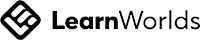Free Resources
Write your awesome label here.
A few months back we asked the Escentral community whether anyone had a solution for determining module combinations, given different programme diets. Understanding the impact of module choice has been a hot topic during the Timetabling Basecamp courses. It can be tricky to visualise the combinations that a proposed programme diet can include and its also time consuming to manually map out each combination. We felt that surely there's a solution out there that could assist timetablers with this task?
The short answer, was that as far as we could tell, no such solution existed...until now!
After a few messages on the community chat, Paul Briërley took a look at the problem, threw his hat in the ring and started developing a free-to-access tool that solves this very problem. Fast forward to today and Paul's released this new tool; Combo Counter, and its available to download and use for free!
Paul's provided a short video (see above), explaining how to use and get the most out of this intuitive tool. We highly recommend giving this a watch. Paul's also written a post on LinkedIn providing some more detail on how he solved this challenge; https://www.linkedin.com/pulse/programme-pathway-combinations-paul-bri%25C3%25ABrley/?
If you're interested in using the Combo Counter tool to work out your organisation's module combinations, you can download it from the Apple App Store for free, using the link below;
Finally, we just want to say thanks to Paul for putting in the time end effort to create this awesome tool for the timetabling community.
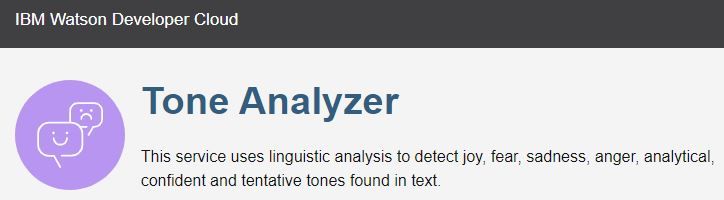
Do you need to respond to an irate member of staff? Or are you about to negotiate a sensitive problem with another member of your team?
Crafting emails that successfully deal with these types of challenges can be tricky. But, if you're busy and you're mood isn't great, creating an effective email can be even more tricky!
We've all been in the situation where we've sent a message to someone and they've interpreted it very differently to how we expected or wanted them to. Very often the reason for this is the tone of the message and a subtle change to an email's wording can make the world of difference. Hitting the tone we want, helps us to effectively communicate with those we email, building relationships and achieving the understanding we're aiming for.
One of our Timetabling Basecamp learners pointed us in the direction of a rather fantastic tool that aims to solve this very problem, helping us all to deliver the message tone we want. This free-to-access Tone Analyzer tool uses linguistic analysis to detect joy, fear, sadness, anger, analytical, confident and tentative tones found in text. All you need to do is drop your email text into the window, press 'Analyze' and the tool will show you how your text is likely to be interpreted by the reader.
So the next time you're sending an important email, why not check you're achieving the tone you want by dropping the text into this tool and see what is says, before you hit send.
Staff Data Collector
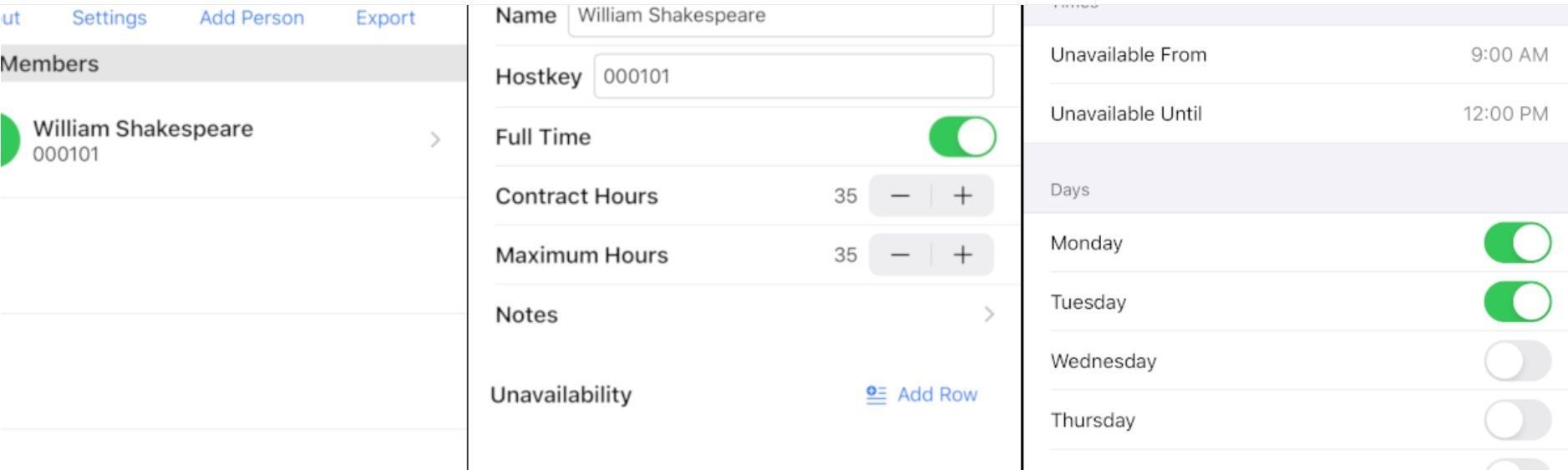
Another great tool created by Paul Briërley that is available for all to use for free. Paul notes, that the intention of this tool is to provide an app you can pull out of your pocket and use on visits to a School or Department to collect staff availability data, rather than having to lug a laptop around. This is still really an experiment to see if mobile apps can provide a good experience for collecting timetable data. Have a play and see whether it works for you... I wouldn't advise redesigning your data collection processes to rely on it just yet but would be delighted to hear your feedback.' Click here to take a look at Paul's article announcing this tool and/or provide feedback
The Staff Data Collector is an iOS app for use in conjunction with the Scientia suite of timetabling software. It allows user to capture information about staff without the need for a computer running Syllabus+ or access to the internet. Once collected, data can be exported as a UEF file which a coordinator can load directly into Syllabus+.
If you're interested in using the Staff Data Collector tool to record your staff availability, you can download it from the Apple App Store for free, using the link below;
The Staff Data Collector is an iOS app for use in conjunction with the Scientia suite of timetabling software. It allows user to capture information about staff without the need for a computer running Syllabus+ or access to the internet. Once collected, data can be exported as a UEF file which a coordinator can load directly into Syllabus+.
If you're interested in using the Staff Data Collector tool to record your staff availability, you can download it from the Apple App Store for free, using the link below;
© 2020-2024 Escentral — All rights reserved